Partner Analytics
· 04/22/2025 ·
The Analytics page provides partners with summary information which includes the number of attestations performed, success rates, failures encountered, and service availability. The page also lets partners view analytics using date ranges and report types.
Service analytics
The top of the Analytics page displays summary information about the service, including detailed metrics such as the number of attestations performed, success rates, any failures encountered, and the service availability. This helps partners monitor service health, identify issues, and optimize performance.
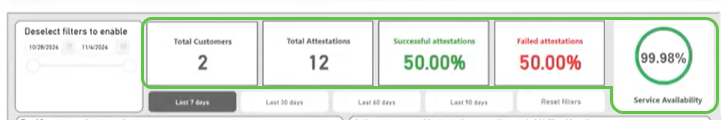
Data refresh rate
The data displayed on the Analytics page is refreshed every 24 hours. This means the data displayed is a day old. The latest refresh date is displayed in the lower-right-hand corner of the page.
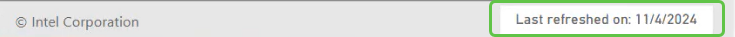
Filter data
The data on the page can be filtered by date range and customers. The date range filter is available with all the reports. The customer filter is available for all but the Overview report.
Filter data by customer
To filter data by customer (not available in the Overview report), select the dropdown arrow in the Select Customer section and choose the customer whose data you want to view.
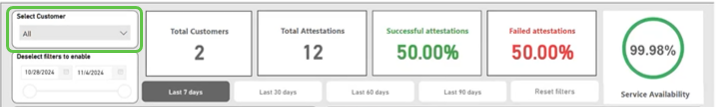
Filter data by date range
The Analytics page provides predetermined date ranges to filter data. Select a date range to view the corresponding analytics.
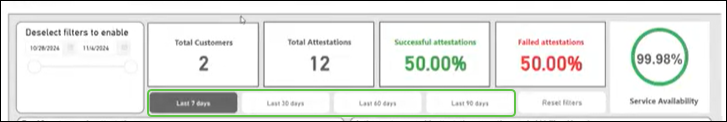
Filter data by a custom date range
Select a custom date range using one of the tools on the left side of the page.
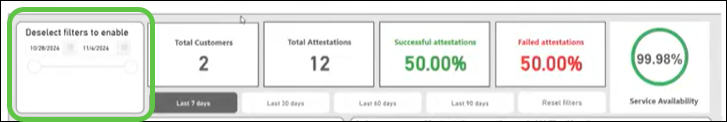
Choose from the following:
Select dates using the calendar tool.
Select dates using the slider.
Select a report view
The tabs at the bottom of the page enable partners to select report views.
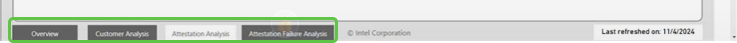
The four report views are:
Overview - This report contains data on attestation usage. This report can be filtered by a date range.
Customer Analysis - This report contains data on customer attestation usage. The report can be filtered for all customers, or an individual customer.
Attestation Analysis - This report contains data on attestation trends. The report can be filtered for all customers, or an individual customer.
Attestation Failure Analysis - This report tracks the failure trend of attestations. The report can be filtered for all customers, or an individual customer.
Overview
The Analytics page defaults to the Overview report. This report provides summary information about the service. It includes detailed metrics such as the number of attestations performed, success rates, and failures encountered, helping partners understand their attestation patterns. The data displayed on the page is always 24 hours old.
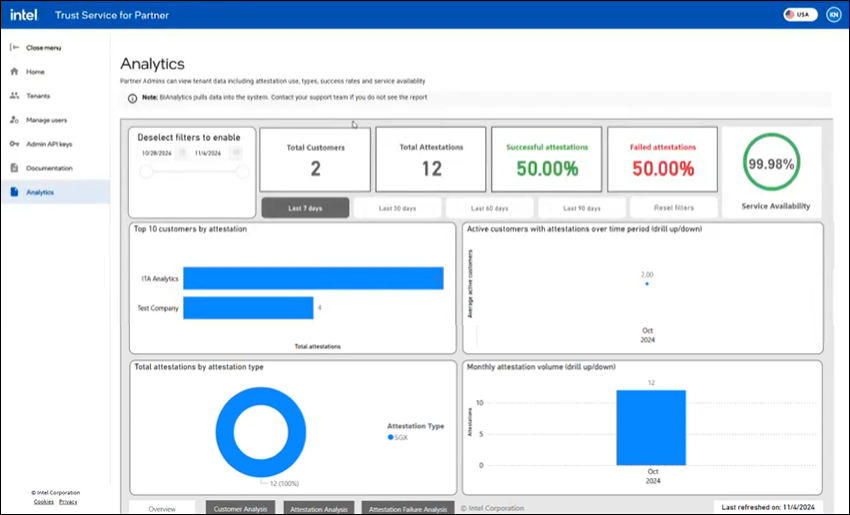
The Overview page is divided into four sections:
Top 10 customers by attestation - This section shows partners who are their most valuable customers and the number of attestation performed within the selected time period.
Active customers with attestations over time period - This section enables partners to observe trends and changes in customer behavior.
Total attestations by attestation type - This section helps partners understand which services are most frequently used.
Monthly attestation volume - This section provides a view of overall service usage and growth patterns.
Customer Analysis
The Customer Analysis tab helps partners by providing detailed insights into their customers' usage and engagement with the Intel Trust Authority services.
Select Customer Analysis at the bottom of the page.
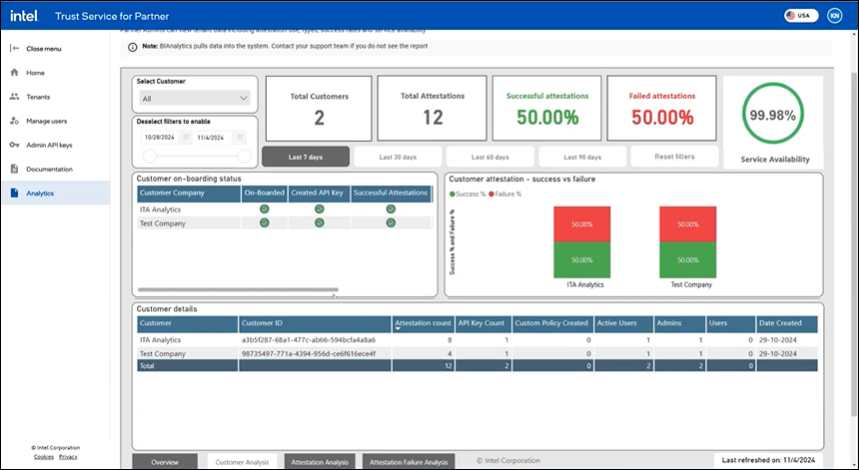
The Customer Analysis page is divided into three sections:
Customer on-boarding This section tracks the progress of new customers as they join their service.
Customer attestation - success vs. failure This section can help identify issues with the attestation processes and improve reliability.
Customer details - This section helps partners understand customer behavior and usage patterns through metrics such as attestation count, API key count, custom policies created, active users, etc. Partners can use this information to analyze customer growth trends to help them make informed decisions to support their business objectives.
Attestation Analysis
The Attestation Analysis page provides comprehensive insights into the performance of attestations over a specified data range. Partners can filter the data by date range and customer to focus on specific periods or clients.
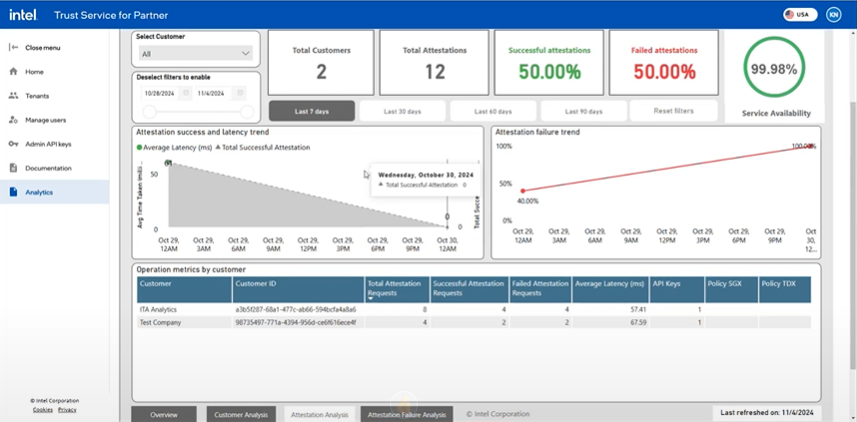
The Attestation Analysis page is divided into three sections:
Attestation success and latency trends This section helps partners monitor the success rates and latency of attestations. By tracking these trends, partners can ensure that attestations function efficiently and meet performance expectations. Identifying patterns in success and latency can help optimize the attestation process and improve overall service quality.
Attestation failure trend This section provides insights into the trends of attestation failures. Partners can analyze the failure data to identify common issues or recurring problems. Understanding the reasons behind attestation failures allows partners to take corrective actions, enhance reliability, and reduce the frequency of failures.
Operation metrics by customer This section offers a detailed view of operational metrics for each customer. Partners can review metrics such as the number of attestations performed, success rates, and latency for individual customers. By understanding the performance metrics at the customer level, partners can tailor their support and services to meet each customer's specific needs.
Attestation Failure Analysis
The Attestation Failure Analysis page offers insights into attestation failures. By default, it shows data from the past year for all customers. You can filter the data to a specific date range and a single customer using the widgets in the upper left corner. The page highlights which attestations are failing and the reasons behind these failures. This helps partners identify customer issues, understand common failure reasons, and analyze detailed failure data.
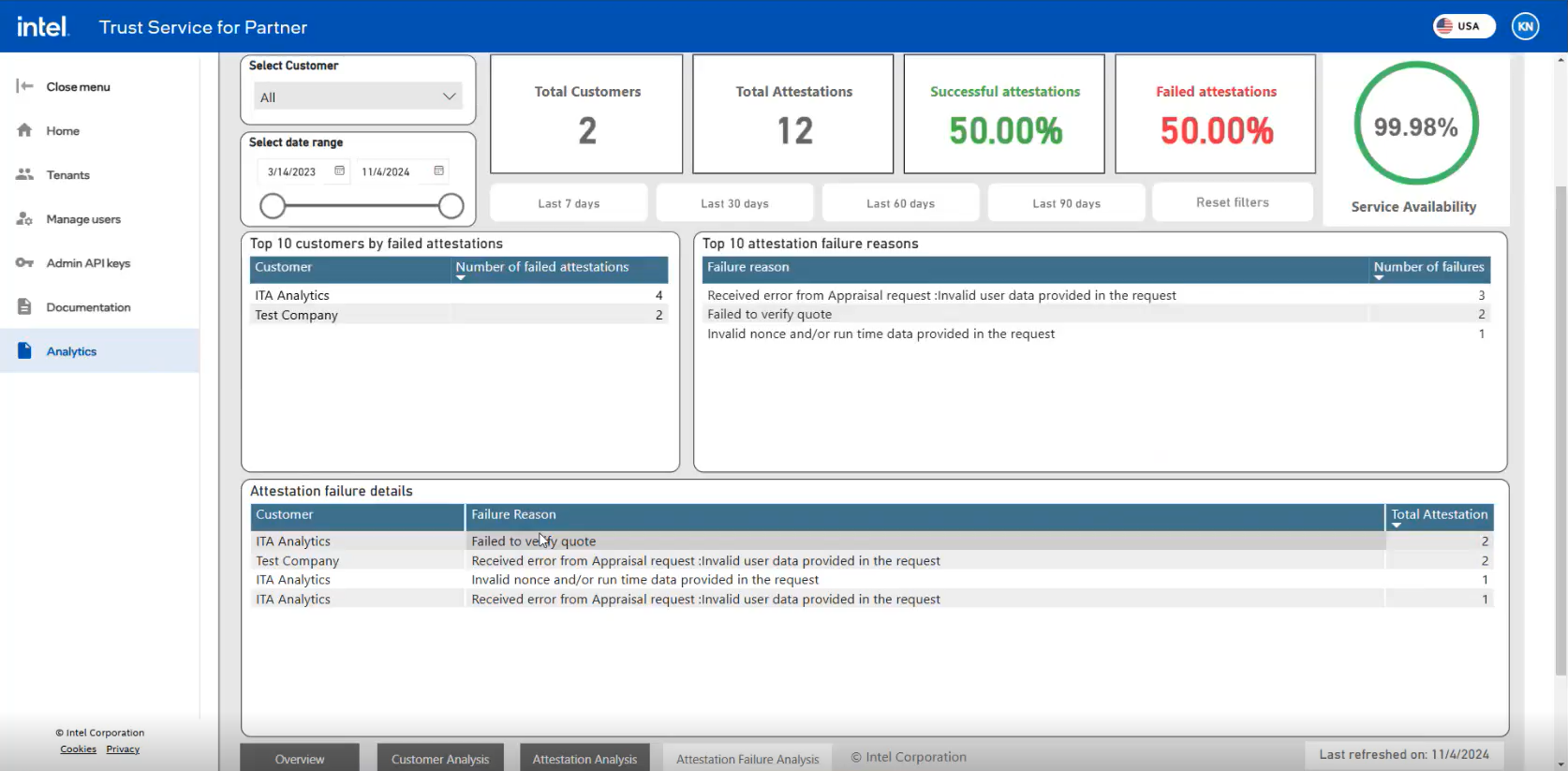
The Attestation Failure Analysis page is divided into three sections:
Top 10 Customers by Failed Attestations This section displays the customers with the most attestation failures, listing the customers and the number of failed attestations they have encountered. This helps partners prioritize support and resources to address the needs of these customers.
Top 10 Attestation Failure Reasons This section offers insights into the most common reasons for attestation failures. It lists each failure reason along with the number of failed attestations associated with it. By understanding these common issues, partners can implement targeted improvements to reduce the frequency of these failures.
Attestation Failure Details This section provides a detailed overview of individual attestation failures. It includes information on the customers with failed attestations, the reasons for the failures, and the total number of attestation failures. This analysis helps partners identify specific issues so they can take corrective actions to improve the reliability of their attestation processes.